

Once installed, open the app and scan the QR code and that’s it. However, you’ll encounter some ads as well, which you can ignore or choose to remove ads if you like to pay a premium fee. But apart from the ads, this works fine as a substitute for WhatsApp on iPad. So that’s how you can get WhatsApp on iPad.
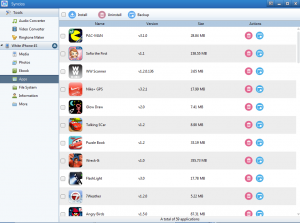
While there are direct methods to download the official WhatsApp app on iPad as well, but that requires you to install a third-party user profile.

So I haven’t included it here because installing a third-party user profile on your iPad may be risky for your privacy and data. Hence, I have guided you on how to use WhatsApp web functionality to use WhatsApp on the iPad. Using that method you can use WhatsApp in Safari or any other web browser. However, if you don’t want to use WhatsApp in the web browser, I have also provided you Messenger for WhatsApp app, that’ll do the trick. Which method did you like the most? Which one you are going to try? Let me know in the comments below. And if you have any questions, ask that as well.


 0 kommentar(er)
0 kommentar(er)
